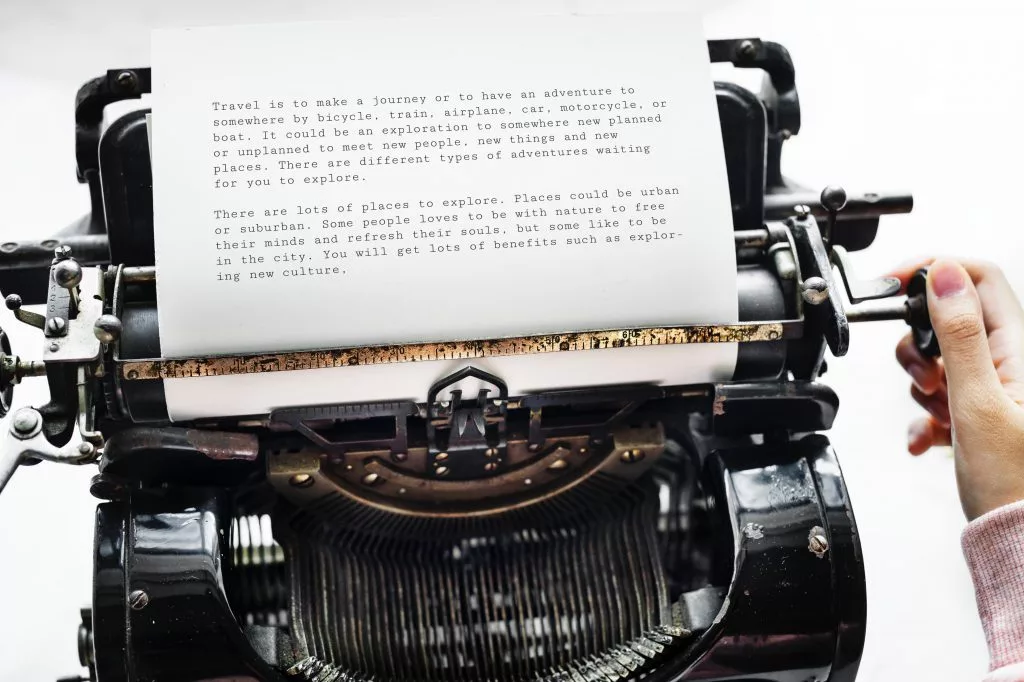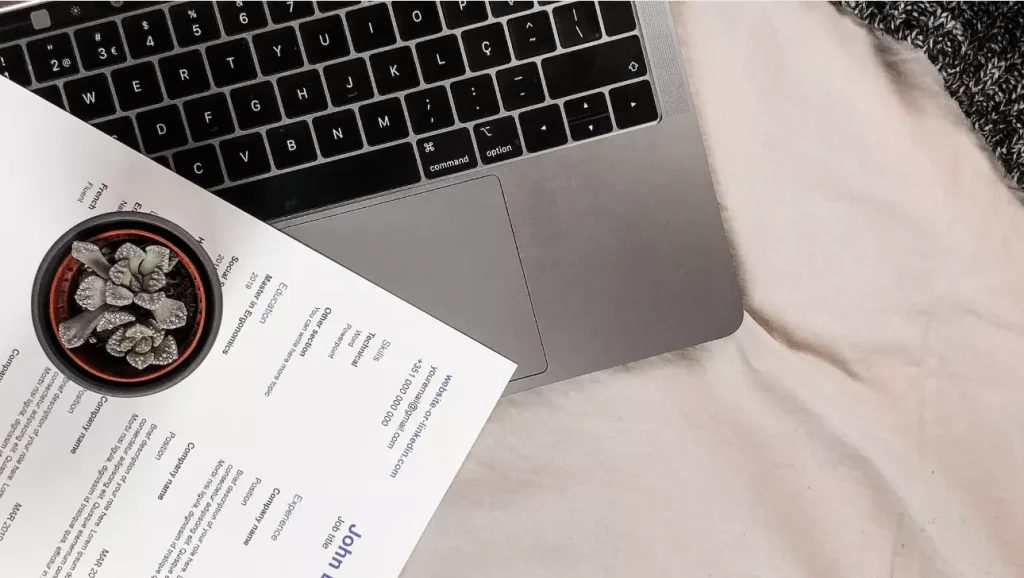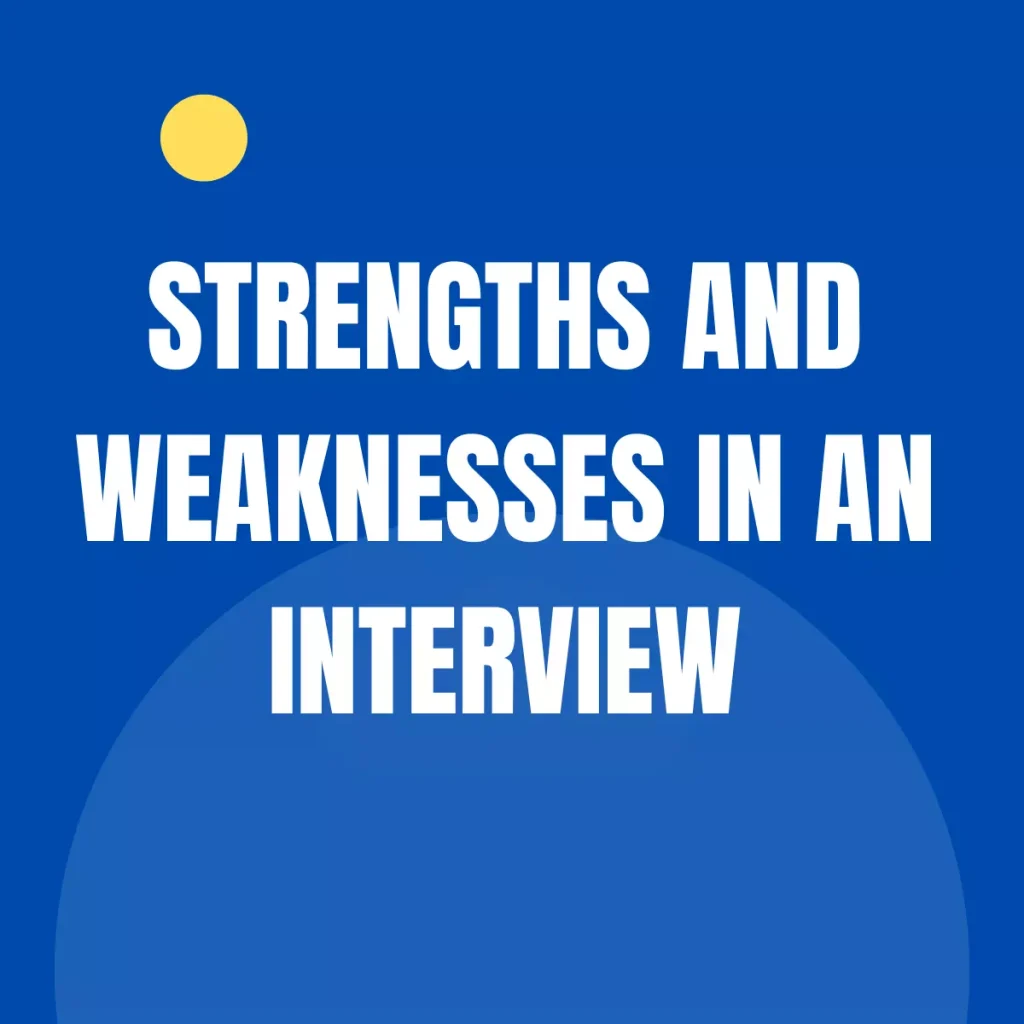Introduction:
In today’s competitive job market, having relevant certifications can greatly enhance your chances of landing a job. Employers often look for candidates who possess specific skills and knowledge, and certifications serve as tangible proof of your expertise in a particular field. Including these certifications on your resume can help you stand out from other applicants and showcase your commitment to professional development. In this blog post, we will discuss how to include relevant certifications on your resume and provide answers to some frequently asked questions regarding this topic.
10 FAQs about Certifications to put on Your Resume:
1. Where should I include my certifications on my resume?
It is recommended to list your certifications in the “Education” or “Professional Development” section of your resume, either as a separate subsection or alongside your degree(s) and other relevant qualifications.
2. How do I format the listing of my certifications?
Format each certification entry by including the certification name, the certifying body, and the date you received the certification. You can also include any relevant license or certificate numbers.
3. Should I include all certifications I’ve obtained?
Only include certifications that are relevant to the job you are applying for. Tailor your resume based on the requirements of the position and target the certifications that align with those requirements.
4. What if I don’t have any certifications?
If you don’t have any relevant certifications, focus on highlighting other qualifications, such as your education, work experience, and relevant skills. Consider pursuing certifications in your field to strengthen your resume in the future.
5. Can I mention ongoing certifications?
Yes, you can mention ongoing certifications by specifying the expected completion date or stating that you are currently pursuing the certification. This shows your dedication to professional growth and can be valuable to employers.
6. Should I include the expiration dates of my certifications?
Including expiration dates is optional, but if your certification has a limited validity, it can be helpful for employers to know. You can add the expiration date next to the certification details.
7. Can I include certifications that are not directly related to the job?
Including certifications that demonstrate transferable skills or general knowledge can still be beneficial. These certifications may show your commitment to learning and adaptability, which are valued traits in many industries.
8. How do I showcase the importance of my certifications on my resume?
Along with listing your certifications, highlight any notable achievements or skills gained through the certification program. Describe how these certifications have enhanced your knowledge and preparedness in the specific field.
9. Should I include certifications received a long time ago?
It is generally recommended to include certifications received within the last five to ten years. However, if an older certification is particularly relevant or prestigious, you can still include it.
10. How should I prioritize my certifications?
Prioritize certifications that are most relevant to the job or industry you are targeting. Place the most important certifications at the top of the list or mention them first in your resume.
Conclusion:
Including relevant certifications on your resume can significantly improve your chances of securing job opportunities. By showcasing your certifications, you demonstrate your dedication to professional development and highlight your expertise in specific areas. Remember to tailor your resume by including certifications that are directly relevant to the job you are applying for. Keep your certifications up-to-date and consider pursuing additional certifications to stay competitive. Utilize the tips mentioned in this blog to effectively incorporate your certifications into your resume and increase your chances of getting noticed by potential employers.
Buildfreeresume.com has a consumer rating of 4.83 stars on Sitejabber.