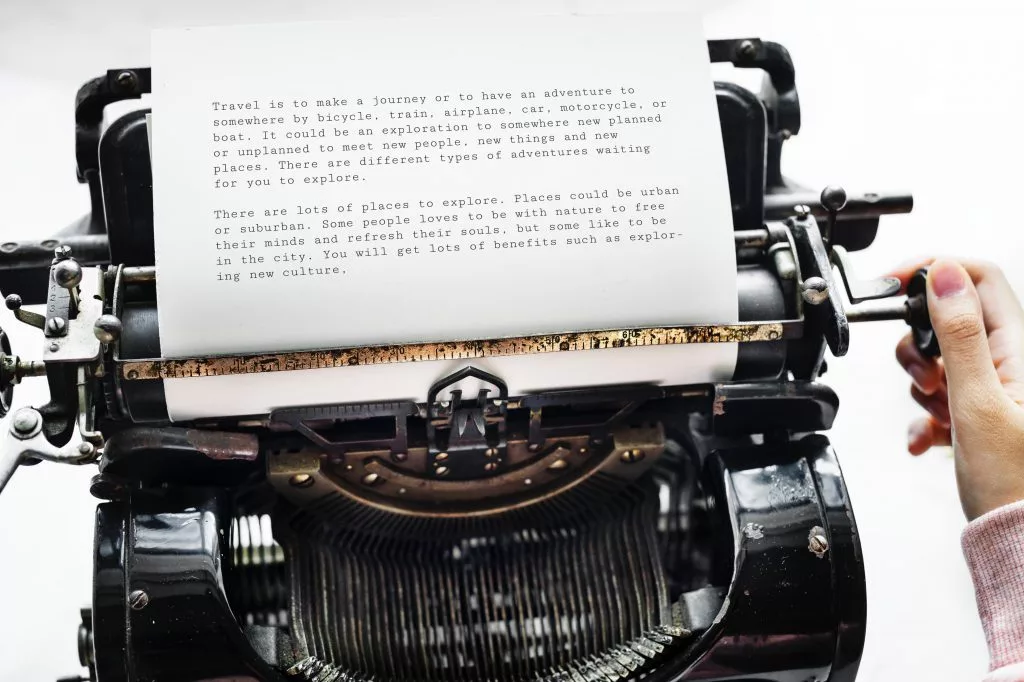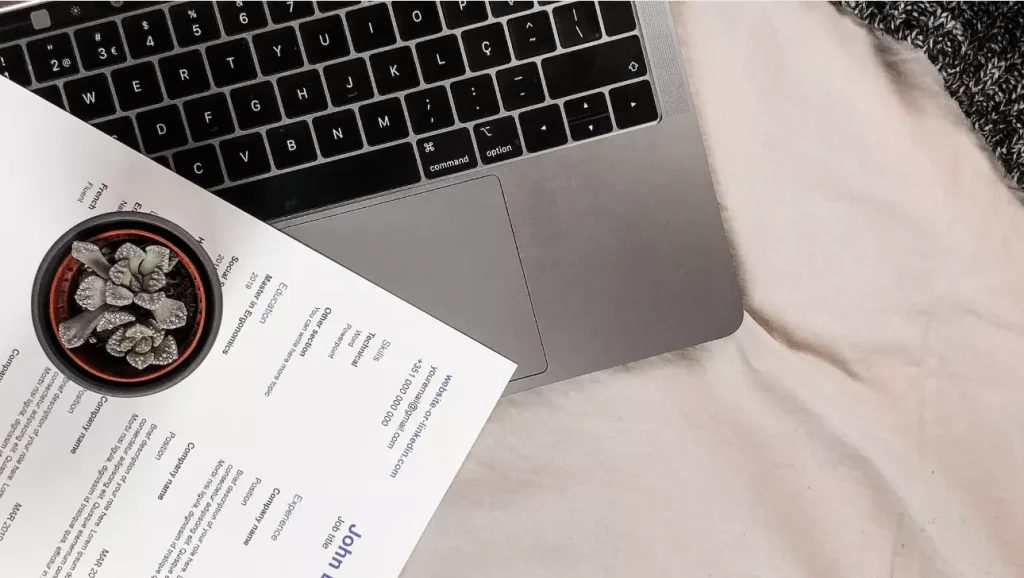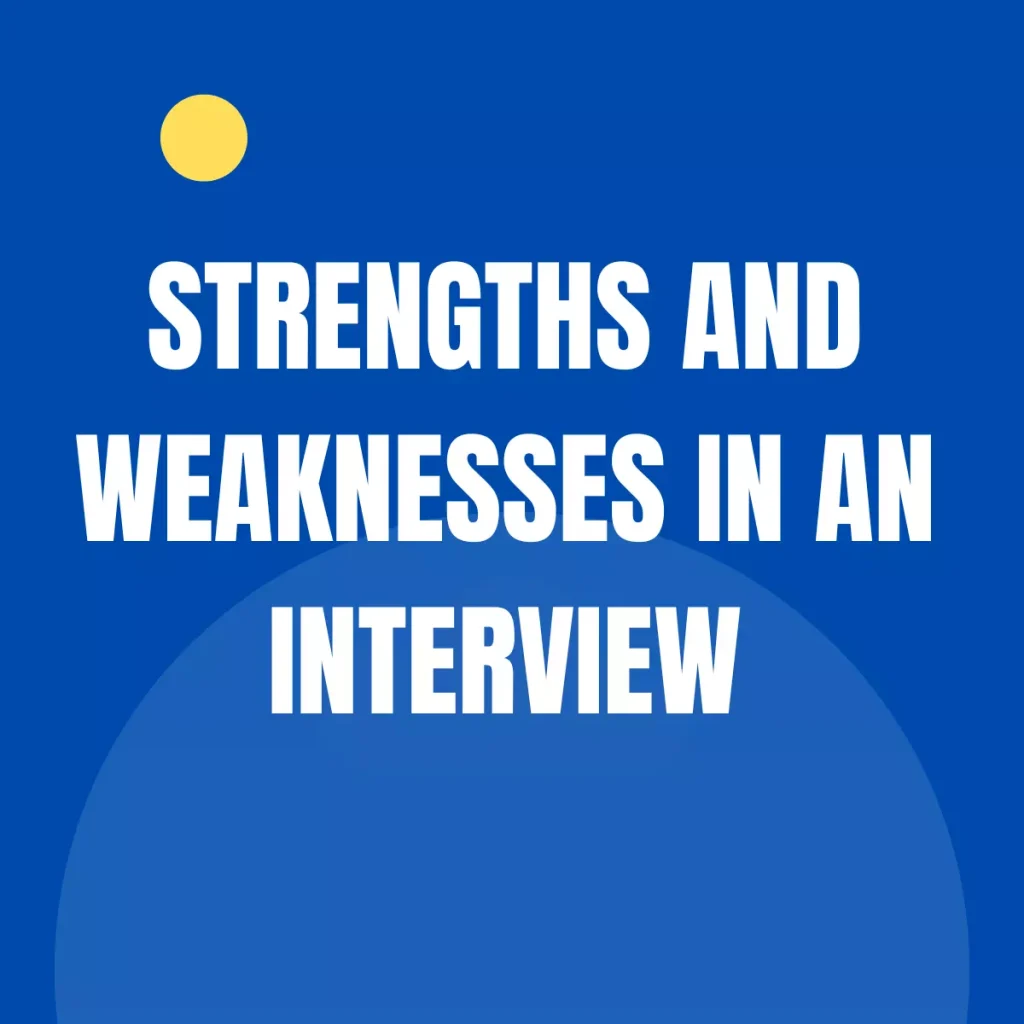Table of Contents
Introduction
How to optimize your LinkedIn profile for job search blog will help you write better LinkedIn profiles. In the digital age, LinkedIn has become the go-to platform for professionals seeking job opportunities and networking with potential employers. A well-optimized LinkedIn profile can significantly enhance your job search, attract recruiters, and open doors to exciting career prospects. In this comprehensive guide, we will delve into the art of optimizing your LinkedIn profile for job search success. From creating a compelling headline to leveraging key sections effectively, we will explore step-by-step strategies to help you stand out in the crowded job market and propel your career forward.
Section 1: How to Optimize your LinkedIn Profile – The Importance of a Strong LinkedIn Profile
1.1 Understanding LinkedIn’s Role in Job Search
LinkedIn is more than just a professional networking site; it serves as an online resume, portfolio, and personal branding platform. Employers and recruiters often rely on LinkedIn to find potential candidates, making it crucial to present yourself in the best possible light.
1.2 The Power of First Impressions
Recruiters and employers form their initial impressions of candidates based on their LinkedIn profiles. A well-optimized profile can captivate their attention and encourage them to explore your qualifications further, while a lackluster profile may lead them to move on to other candidates.
Section 2: How to Optimize your LinkedIn Profile – Building a Strong Foundation
2.1 Choose a Professional Profile Photo
Select a high-quality and professional headshot for your profile photo. A clear and friendly image helps establish trust and credibility. Avoid using group photos, selfies, or pictures with distracting backgrounds.
2.2 Create an Engaging Headline
Craft a compelling headline that goes beyond your job title. Highlight your key skills, accomplishments, or value proposition to grab attention quickly. Use relevant keywords to increase your visibility in search results.
Example: “Digital Marketing Specialist | SEO Expert | Content Strategist | Driving Business Growth through Data-Driven Marketing Campaigns”
2.3 Write an Impactful Summary
Your summary is your opportunity to tell your unique professional story. Showcase your strengths, career aspirations, and the value you bring to potential employers. Make it engaging and personable while focusing on your skills and achievements.
Example:
“Passionate digital marketing specialist with 5 years of experience in driving brand growth and customer engagement. Skilled in SEO, content strategy, and data analysis, I have successfully executed campaigns that generated a 30% increase in website traffic and a 25% boost in lead conversions. As an advocate of data-driven marketing, I am driven to deliver exceptional results and contribute to the success of forward-thinking companies.”
Section 3: Showcasing Your Experience
3.1 Optimize Your Work Experience Section
Provide detailed information about your past roles, focusing on achievements and quantifiable results. Use action-oriented language and relevant keywords to make your experience stand out to both human readers and LinkedIn’s algorithm.
3.2 Highlight Projects and Accomplishments
Under each job entry, mention significant projects, initiatives, or milestones you achieved during your tenure. Quantify your accomplishments with specific metrics to demonstrate the impact of your work.
Example:
“Led a cross-functional team to launch a social media campaign that resulted in a 40% increase in brand visibility and a 15% rise in customer engagement.”
3.3 Request Recommendations
LinkedIn recommendations from colleagues, managers, or clients add credibility to your profile. Request thoughtful recommendations that highlight your strengths and work ethic.
Section 4: Showcasing Your Skills and Endorsements
4.1 List Relevant Skills
Identify key skills related to your field and add them to your profile. LinkedIn allows you to list up to 50 skills, so choose those that align with your career goals and demonstrate your expertise.
4.2 Seek Endorsements
Ask colleagues, supervisors, and clients to endorse your skills. Endorsements from multiple connections validate your proficiency and make your profile more appealing to recruiters.
Section 5: Leveraging Education and Certifications
5.1 Highlight Your Education
Include your educational background, degrees, and any relevant coursework or honors. If you are a recent graduate or changing careers, emphasize how your education aligns with your new career path.
5.2 Showcase Certifications and Courses
If you have obtained certifications or completed relevant courses, showcase them in the “Certifications” section. Certifications validate your skills and demonstrate your commitment to professional development.
Section 6: Networking and Recommendations
6.1 Connect Strategically
Expand your network by connecting with professionals in your industry, alumni from your university, colleagues from previous jobs, and individuals from organizations you are interested in. Personalize your connection requests to show genuine interest in building professional relationships.
6.2 Engage with Content
Engage with relevant content on LinkedIn by liking, commenting, and sharing. Thoughtful interactions showcase your knowledge and expertise while increasing your visibility to others in your network.
Section 7: Using LinkedIn’s Job Search Tools
7.1 Job Search Filters
Utilize LinkedIn’s job search filters to narrow down opportunities that align with your preferences. Filter jobs by location, industry, experience level, and more to find the most suitable positions.
7.2 Set Job Alerts
Set up job alerts for specific keywords, locations, or companies. This feature ensures you are promptly notified of new job postings that match your criteria.
Section 8: Bonus Tips for an Outstanding LinkedIn Profile
8.1 Create a Custom URL
Customize your LinkedIn profile URL to make it more professional and easily shareable. A custom URL typically includes your name, making it easier for recruiters to find you.
8.2 Add Media and Visuals
Enhance your profile by adding media such as videos, presentations, or documents that showcase your work. Visuals add depth to your profile and demonstrate your expertise.
8.3 Use LinkedIn Open to Work
Enable the “Open to Work” feature on your profile to signal to recruiters that you are actively seeking new opportunities. This feature places a green frame around your profile photo, indicating your availability.
Conclusion
An optimized LinkedIn profile can significantly elevate your job search and career prospects. By following the strategies outlined in this guide, you can create a compelling and impactful LinkedIn profile that attracts recruiters, showcases your expertise, and opens doors to exciting job opportunities. Remember to regularly update and engage with your network to stay visible and connected in the professional world. With a well-optimized LinkedIn profile, you can confidently navigate the job market and pave your path to career success. Happy job hunting!
Buildfreeresume.com has a consumer rating of 4.83 stars on Sitejabber.