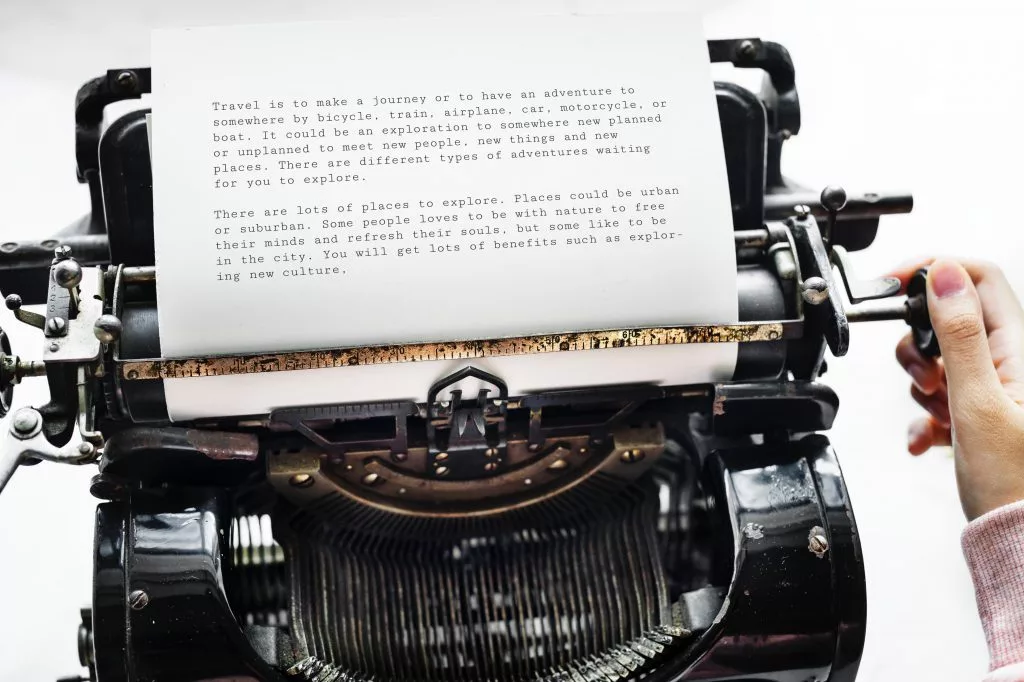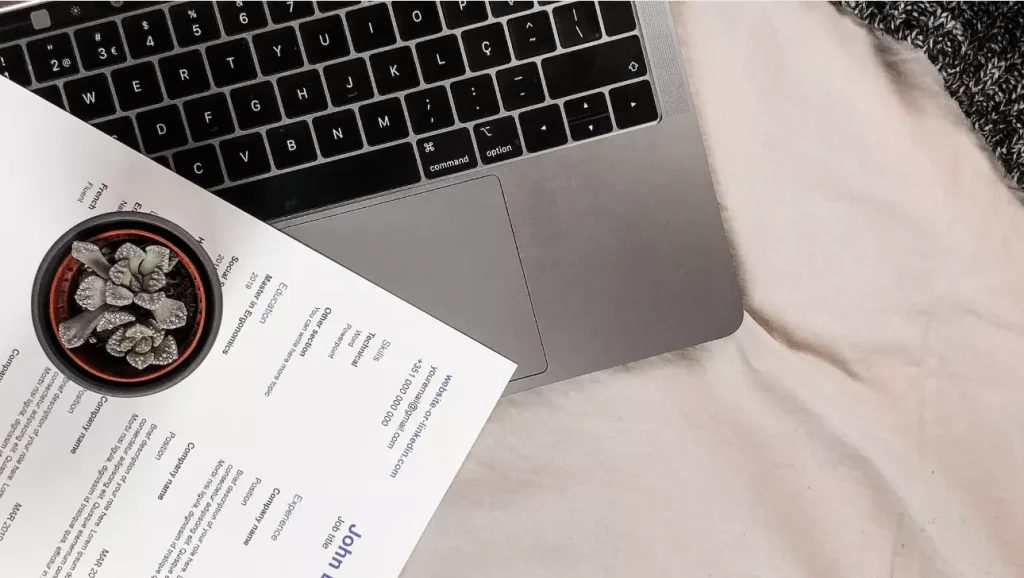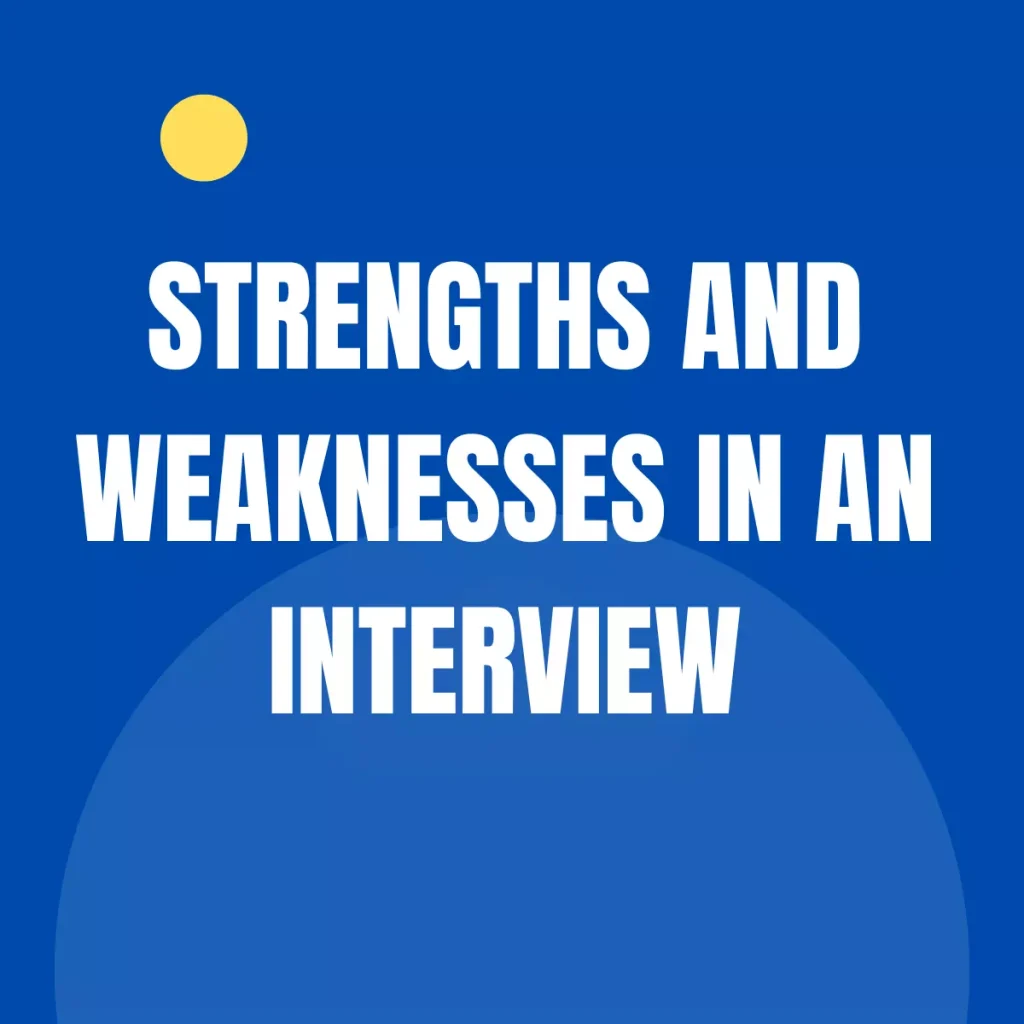Table of Contents
Introduction:
The resume contact information section may seem basic and straightforward, but it is a crucial element that can greatly impact your job search. It is the first point of contact for potential employers to reach out to you for further consideration. Mastering this section can help you present yourself professionally and ensure that employers can easily connect with you. In this blog, we will explore some frequently asked questions about the contact information section of your resume and provide valuable insights for effectively managing it.
Resume contact information
Benefit: Ensures your contact information is well-structured and easy to locate.
Example:
John Doe
123 Main Street
Anytown, USA 12345
Email: [email protected]
Phone: (123) 456-7890
LinkedIn: linkedin.com/in/johndoe
Benefit: Conveys professionalism to employers.
Example:
Email: [email protected] (Professional)
Benefit: Ensures employers can reach you easily.
Example:
Phone: (123) 456-7890 (Active)
Benefit: Provides a link to your professional online presence.
Example:
LinkedIn: linkedin.com/in/johndoe
- A well-structured contact information section ensures that employers can easily find and reach out to you. This accessibility increases your chances of being contacted for interviews.
- Using a professional email address and phone number gives employers confidence in your professionalism and attention to detail.
- Including a LinkedIn profile link allows employers to learn more about your professional background and qualifications, potentially boosting your chances of being considered for the role.
- Regularly updating your contact information ensures that employers can reach you without any issues, preventing missed opportunities.
- Maintaining a consistent format for your contact information creates a polished and organized impression, making your resume more appealing to employers.
Mastering the contact information section of your resume not only ensures accuracy and professionalism but also maximizes your chances of making a strong first impression on potential employers. It’s a simple yet crucial step in the resume-writing process that can significantly impact your job search success.
FAQs about Mastering the Contact Information Section of Your Resume:
1. What information should be included in the resume contact information section?
The contact information section should include your full name, phone number, email address, and optionally, your professional social media profiles such as LinkedIn.
2. Should I include my physical address?
Including your physical address is optional and depends on your preference. If you are concerned about privacy or expect to relocate soon, it may be better to exclude it.
3. Is it necessary to include multiple phone numbers?
In most cases, a single phone number is sufficient. However, if you have separate numbers for personal and professional use, you may include both, clearly designating which one is the preferred contact number.
4. Can I use a personal email address for my resume?
Using a professional email address, preferably with your name, is highly recommended. Avoid using unprofessional or quirky email addresses as they may create a negative impression.
5. Should I provide social media links in the resume contact information section?
It is advisable to only include relevant professional social media links such as LinkedIn. Ensure that your profiles are up to date, well-maintained, and reflect your professional image.
6. How should I format my resume contact information section?
Keep the section simple and easy to read. Use a professional font, ensure appropriate spacing, and consider using bold or slightly larger font size for your name to make it stand out.
7. Can I include a fax number in the resume contact information section?
Fax numbers are becoming less common as digital communication prevails. In most cases, including a fax number is unnecessary unless it is specifically requested by the employer.
8. Should I consider using a QR code in my resume contact information section?
QR codes can be useful to direct employers to your online portfolio or personal website. However, they are not widely used and may be more appropriate for certain industries or professions.
9. Can I link my contact information to hyperlinks or email addresses?
To maintain the integrity of your resume, it is best to avoid hyperlinks. Instead, type out the email address and URLs to ensure they are visible and accessible if the document is printed or viewed offline.
10. How often should I update my resume contact information section?
Regularly reviewing and updating your contact information is crucial. Ensure that your phone number, email address, and any relevant social media profiles are current to prevent missed opportunities or confusion.
Conclusion:
The contact information section of your resume may seem insignificant, but it plays a vital role in your job search. By mastering this section, you can present yourself professionally and make it easier for employers to connect with you. Ensure that your contact information is clear, up to date, and accurately represents your professional image. By following these tips and considering the frequently asked questions above, you can make a strong first impression and increase your chances of securing job opportunities. So, pay attention to the contact information section on your resume and take a step closer to your dream job.
BuildFreeResume.com has a consumer rating of 4.83 stars on Sitejabber